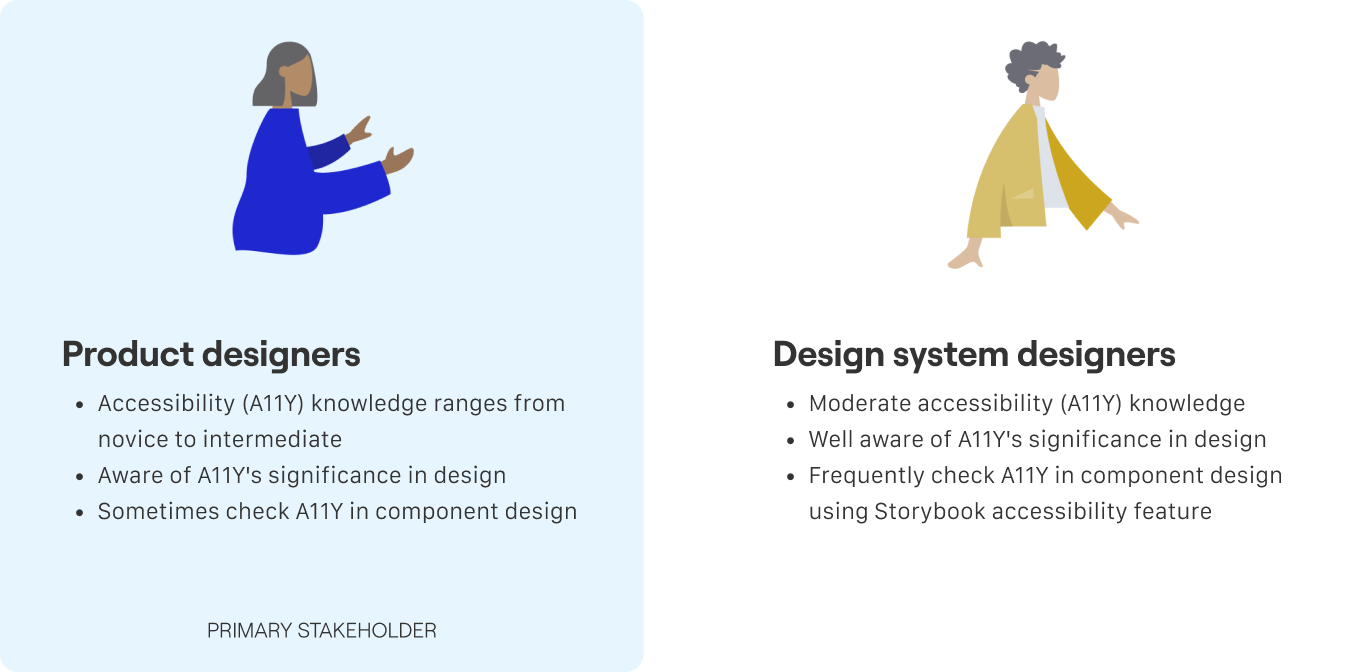Upon hypothesis validation, I undertook 4 interviews and usability tests to investigate misalignment causes, revealing accessibility integration challenges for designers. Insights from these interviews prompted a workshop with diverse participants for solution brainstorming. This collaboration resulted in accessibility guidelines, a checklist, and a designer workflow specifically designed for enhancing component-level accessibility.
Revealing pain points through interviews and usability tests
From insights of 4 interviews and usability tests, I created a cognitive flow for designers crafting accessible components, identifying unique pain points at each stage.

There are 9 pain points categorizing based on 3 different stages in the flow.
Leading a workshop for group brainstorming to devise solutions
To gather a diverse range of perspectives, I invited product managers, design system designers, managers, product designers and accessibility team members for the workshop.
Guidelines
The guidelines present accessibility principles from a designer’s perspective, their importance, and use cases with visuals.
It tackles challenges in: ❶ accessing a11y resources, ❷ interpreting a11y principles, and ❸ integrating a11y principles in design.
A checklist
The checklist integrates with the guidelines to streamline designers’ workflowtackles challenges in integrating a11y principles in design.
A updated designers' workflow
The checklist ensures proper incorporation of accessibility compliance, and it tackles challenges in integrating a11y principles in design.